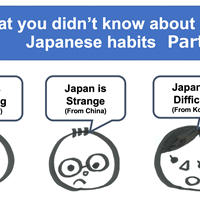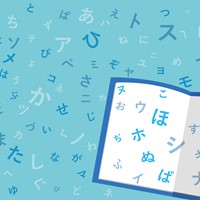Japanese Voice Translator / Interpreter Apps

Recently, a variety of translation and interpretation apps have been developed. There are various types of recognition, including text, voice, multiple conversations, and images. We have gathered a selection of apps that can be used for translation and interpretation of Japanese and English, be sure to explore Japanese language schools in Tokyo to enhance your skills further.
Voice Translator / Interpreter Apps
Below are apps that provides voice recognition and interpretation. Some are entirely free, while others are partially free. Speech recognition apps can be used to study English or Japanese as well.
DeepL
DeepL is a highly accurate translation app, it is available for over 25 languages and translates text instantly and accurately, as well as spoken text (in most languages). DeelL is completely free. The App is available only for iOS however, you can also use on a browser.
Google Translate

Google Translate supports more than 100 languages. You can use your camera to translate text. Offline to translate (over 50 languages available) and bilingual conversation-interpretation, and handwriting translation are also available.
iTranslate Translator
iTranslate quickly translates text and websites, you can also have voice conversations in over 100 languages online and offline.
Microsoft Translator
Microsoft Translate provides text translation in over 70 languages for online and offline use. Photo translation, voice translation for interpreting conversations between multiple users.
Papago
Papago currently supports translation in more than 10 languages. Papago provides Text translation, Image translation, Voice translation, Conversation translation, Handwriting Translation, Website translation, and Dictionary.
Offline-translation is also available.
SayHi Translate
SayHi Translation is completely free to use. More than 40 languages are supported. It recognizes several accents / dialects in great detail.
Speak & Translate - Translator
This app can interpret instantly over 50 languages and you can get text-based translation in over 100 different languages. It is available only for iOS.
Translate
Translate allows you to translate speech and text between 11 languages. It has a dictionary function as well.
Translate Now - Translator
Translate into over 110 languages, you can also learn the correct pronunciation. It is available only for iOS.
VoiceTra
VoiceTra supports over 30 languages. One-touch language switching allows you to quickly respond to conversations.
Japanese Learning Materials
For your self-study, below are some learning books, click the image(s) to see details. Please see the list of the list of Japanese Language Schools if you are seeking for a school in Tokyo. If you are looking for a tutor, How to Find Japanese Online Teachers and Tutors may help you.